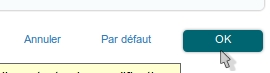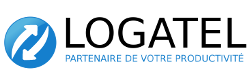Changer la langue d'affichage en cliquant en haut à droite sur «My Interface / mon interface»
Sélectionner mon interface pour changer la langue de travail
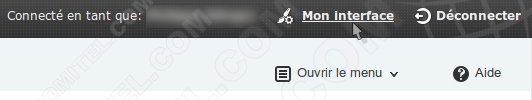
Dans la liste déroulantem sélectionnez la langue de travail
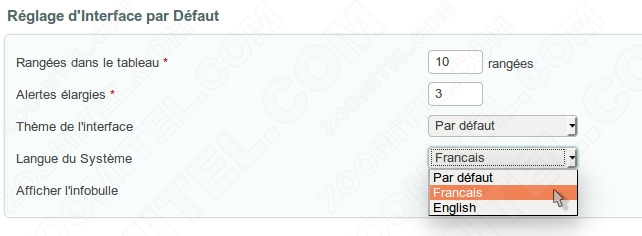
Confirmez en appuyant sur le bouton OK